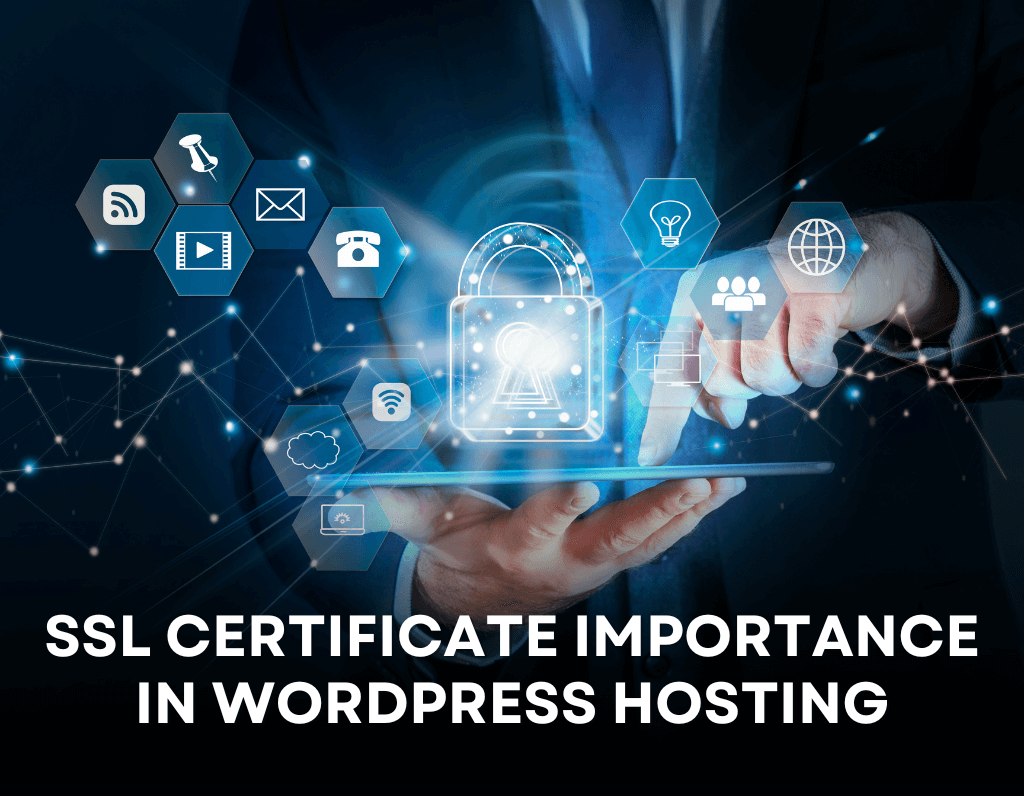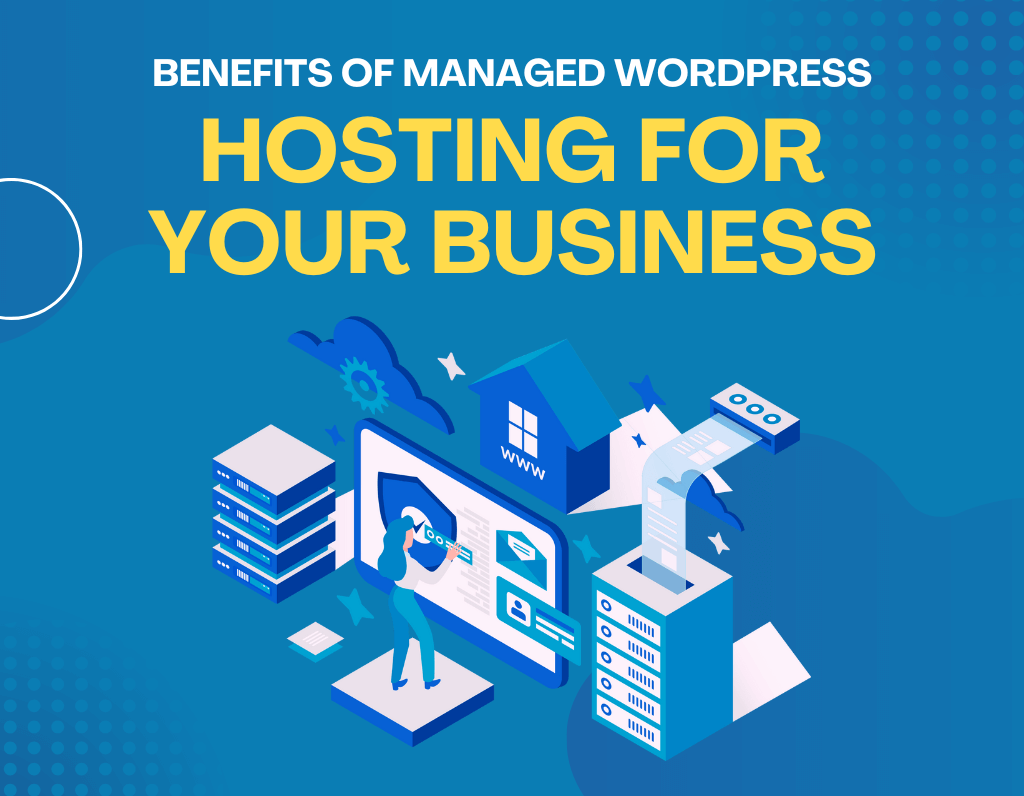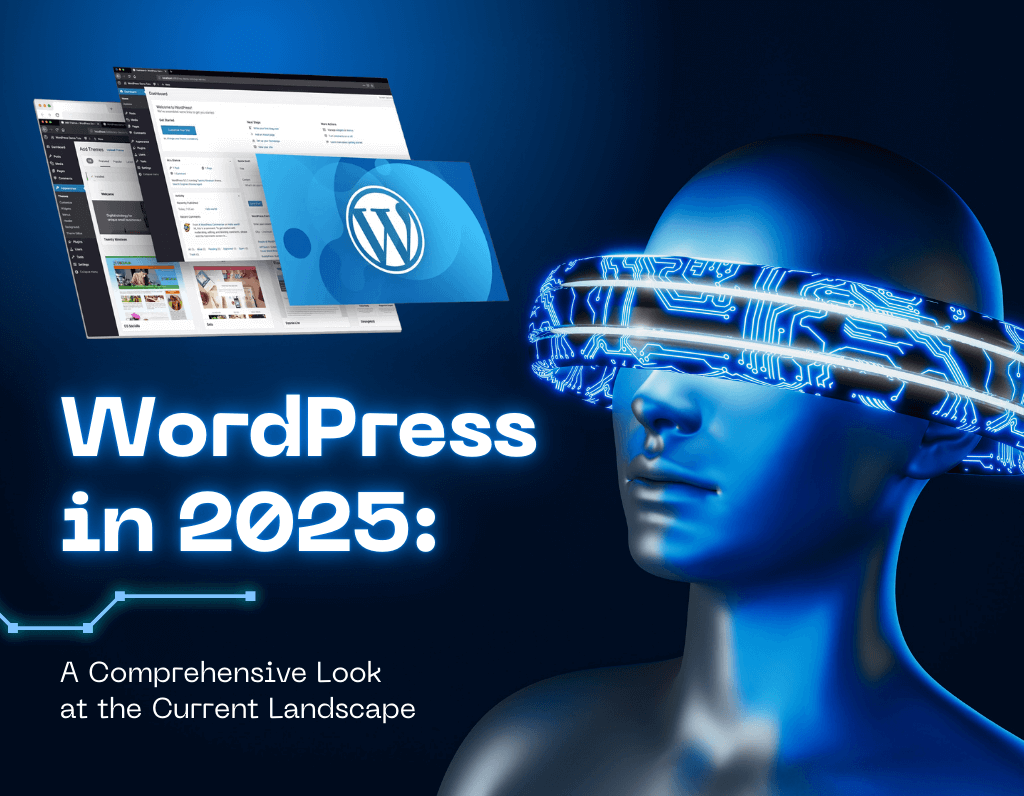Are you doing everything you can to protect your WordPress website from cyber threats? With the increasing frequency of online attacks, it’s crucial to assess your website’s security measures. One of the simplest yet most effective ways to safeguard your site is by installing an SSL (Secure Sockets Layer) certificate.
In today’s digital world, ensuring your website’s security is no longer optional—it’s mandatory. One of the most critical steps to protecting your WordPress site is by installing an SSL (Secure Sockets Layer) certificate. An SSL certificate provides encrypted communication between the user and your server, ensuring that sensitive data, such as personal information or payment details, is securely transmitted.
But how important is it for WordPress websites, and what does it bring to the table? Let’s explore why SSL certificates are crucial, especially if you run an online business or manage sensitive information through your site.
What is an SSL Certificate on WordPress?
An SSL certificate is a digital certificate that authenticates a website’s identity and enables encrypted communication between a web server and a user’s browser. Websites that use SSL are marked with the “HTTPS” protocol, where the “S” stands for “secure.”
For WordPress users, integrating an SSL certificate has never been easier, thanks to plugins and hosting providers that offer SSL support. SSL certificates can be either free (through services like Let’s Encrypt) or premium, depending on your needs.
Did You Know? 🤔
That websites without an SSL certificate are flagged as “Not Secure” by 77% of web browsers, including Chrome and Firefox? This directly impacts user trust and can reduce the conversion rate on your site.
In fact, 84% of users would abandon a purchase if the website was not secure. Moreover, Google has stated that HTTPS is a ranking signal, which means that websites with SSL certificates are favored in search engine rankings, giving them a significant SEO boost.
How an SSL Certificate Works
To understand its importance, let’s briefly explain how an SSL certificate works:
- Encryption: SSL encrypts the data that flows between the web server and the visitor’s browser. This encryption makes it nearly impossible for hackers to steal sensitive data.
- Authentication: When an SSL certificate is installed, it confirms that the site owner is legitimate, boosting trust for users.
- Data Integrity: SSL ensures that the transmitted data isn’t altered during transfer, preventing cyberattacks like man-in-the-middle (MITM) attacks.
Why SSL Certificates Matter on WordPress Websites?
1. Enhancing User Trust: One of the most visible benefits of an SSL certificate is the visual cue it provides—a padlock icon in the browser’s address bar.
![]()
This small icon signals to users that the website they are interacting with is secure and trustworthy. On the contrary, sites without SSL are flagged as “Not Secure,” which can drive potential visitors away. If you run an eCommerce site or a platform that collects sensitive information, SSL certificates are vital for building trust with your audience.
2. Building SEO Value: Google, one of the largest search engines, has made SSL certificates an important ranking factor since 2014. Websites that are secured with SSL have a better chance of ranking higher in search results than those that are not. WordPress site owners looking to improve SEO rankings and drive more traffic should ensure SSL is installed and configured properly. Without SSL, your website may experience penalties and reduced visibility on search engines.
3. Securing Payment Transactions: For websites that process online payments—whether through WooCommerce or other eCommerce platforms—SSL is a must-have. It encrypts credit card information and other sensitive financial details during transactions. Many payment gateways, such as PayPal and Stripe, require SSL certificates as a security measure before processing payments. Without it, you risk leaving your customers vulnerable to fraud and data theft.
4. Protecting User Data: WordPress websites often collect user data, from contact forms and newsletter sign-ups to online purchases. SSL ensures this data is safely transmitted to the server, protecting it from interception. Even if you’re only collecting basic information, like names and emails, using SSL demonstrates that you take privacy and data protection seriously.
5. Compliance with Data Regulations: Global regulations, such as GDPR (General Data Protection Regulation) in the European Union, make it essential to secure personal information transmitted online. Websites, especially those operating internationally, must comply with these standards or face significant fines. SSL certificates play a major role in ensuring that your WordPress site is compliant with data protection laws, especially if you’re handling user data.
6. Preventing Cyber Attacks: The internet is a playground for cybercriminals looking to exploit vulnerabilities. SSL helps protect against a variety of attacks, including phishing and man-in-the-middle attacks. Without SSL, hackers can easily intercept and manipulate communication between your site and users, leading to security breaches. If your website collects any form of personal data, SSL is a critical line of defence.
How to Install and Configure SSL Certificate for WordPress
Now that you know the importance of SSL certificates, it’s essential to install one on your WordPress site. The process can vary slightly depending on your hosting provider, but here’s a general guide to help you get started:
- Select Your SSL Provider Choose between a free SSL certificate provider like Let’s Encrypt or a paid option, depending on the level of security and support you require. Many WordPress hosting providers offer built-in SSL installation with their packages.
- Install the SSL Certificate Most hosting platforms simplify SSL installation. For example, if you’re using a popular WordPress host like SiteGround, you can install an SSL certificate with just a few clicks in your hosting dashboard. For those using other hosting services, you may need to manually upload your SSL certificate files.
- Update URLs to HTTPS After successfully installing your SSL certificate, you need to ensure that all URLs on your website are updated to HTTPS instead of HTTP. WordPress plugins like Really Simple SSL can automatically update your site’s URLs for you, minimising potential issues.
- Test Your SSL Configuration Once SSL is installed and your site URLs are updated, test the configuration to ensure that everything is working properly. You can use tools like SSL Labs to check the SSL certificate’s validity, grade, and configuration. It’s essential to address any configuration issues to ensure your site remains secure.
Troubleshooting SSL Issues
Despite the ease of installing SSL, there may be some issues you encounter along the way. Common problems include:
- Mixed Content Warnings: These occur when some assets on your site (such as images or scripts) are still being loaded over HTTP rather than HTTPS. To fix this, update all URLs to HTTPS.
- SSL Expiration: SSL certificates have expiration dates. If you fail to renew your certificate on time, your website will no longer be marked as secure. It’s advisable to set reminders to renew your SSL certificates regularly.
More Stuff to Consider
SSL Certificate Type
The type of SSL certificate is the most important thing one should consider while ensuring security and the best user experience. Following are three major choices:
- Domain Validation (DV) Certificates: These are the lowest level of SSL certification, but are at the lowest price, too. They validate that you are in possession of and control the domain name with which the SSL is associated. DV can work on most websites where small businesses or personal blogs are using it.
- Organisation Validation Certificates: OV certificates provide a higher level of validation whereby it not only checks the domain name but also verifies the organisation behind the website. This can enhance user trust and often forms part of the requisite for certain industries, such as e-commerce and financial services.
- EV SSL Certificates: These are the highest assurance certificates, confirming that the domain name, organisation name, and place of business exist. This is indicated by the green address bar in the browser, which gives a fairly strong cue to the user that the website is secure and trustworthy. All large corporations and financial institutions use EV. While selecting the type of SSL certificate, one has to consider the purpose of the website, the level of security required, and the budget as well.
Certificate Renewal
An SSL certificate is generally issued for a period ranging from one to three years. You have to be aware of the renewal date of your certificate to refrain from any lapse in security of your website. When you fail to renew your certification, there will be a lapse regarding security, thereby exposing your website and its viewers to vulnerabilities. It would be good to remind you, or use the automatic renewal services that many of your SSL certificate providers are offering so that you will not experience downtime. By doing so, this will prevent disruption of service, allowing you to keep your website visitors trusting you.
HTTPS Everywhere
HTTPS Everywhere is a browser extension that forces websites to use HTTPS, even if they do not have SSL certificates configured. It can protect users from security risks by avoiding insecure, unencrypted HTTP connections. One way of contributing to increased security on the internet and protecting your website visitors from possible threats is by installing HTTPS Everywhere. Although HTTPS Everywhere can make websites more secure, it is not a total solution in and of itself. A website that has taken an extra step with an SSL certificate will be further improved by the added measures of security provided by the actual certificate.
Does your website have an SSL Certificate?
Get your SSL Certificate today >>
Final Thoughts: Why SSL is Non-Negotiable for WordPress
Whether you’re running a blog, an eCommerce store, or a corporate website, SSL certificates are no longer optional. They protect sensitive data, improve your SEO rankings, and build trust with users. For WordPress websites, the process of installing and maintaining an SSL certificate is straightforward, thanks to plugins and support from hosting providers.
By securing your WordPress website with SSL, you ensure a safer browsing experience for your visitors and protect your reputation in an increasingly security-conscious online environment. So don’t wait—get your SSL certificate today and fortify your WordPress site against cyber threats!